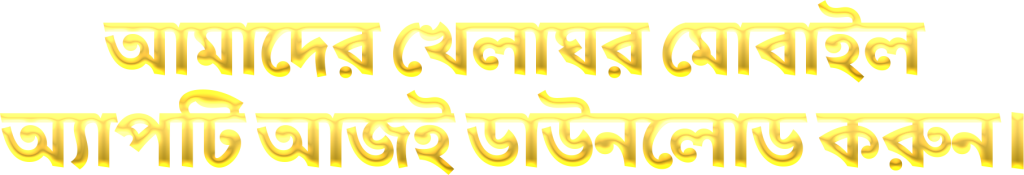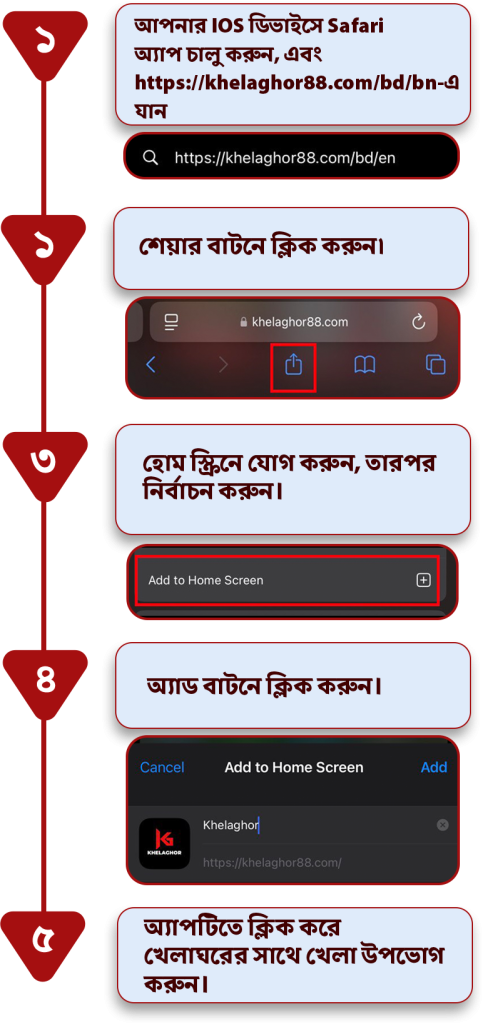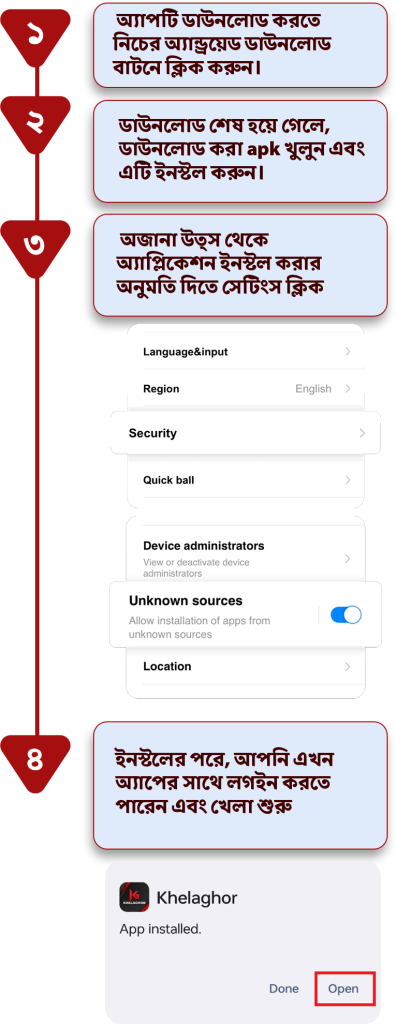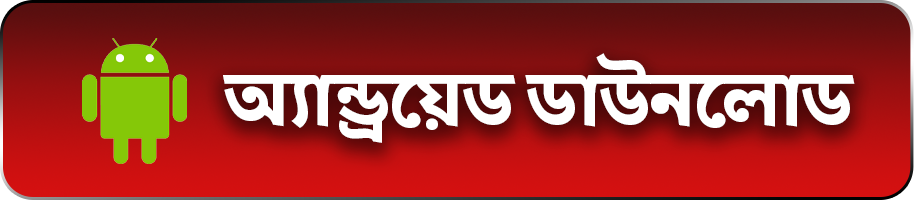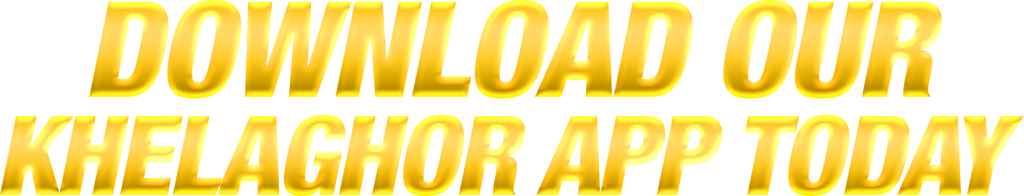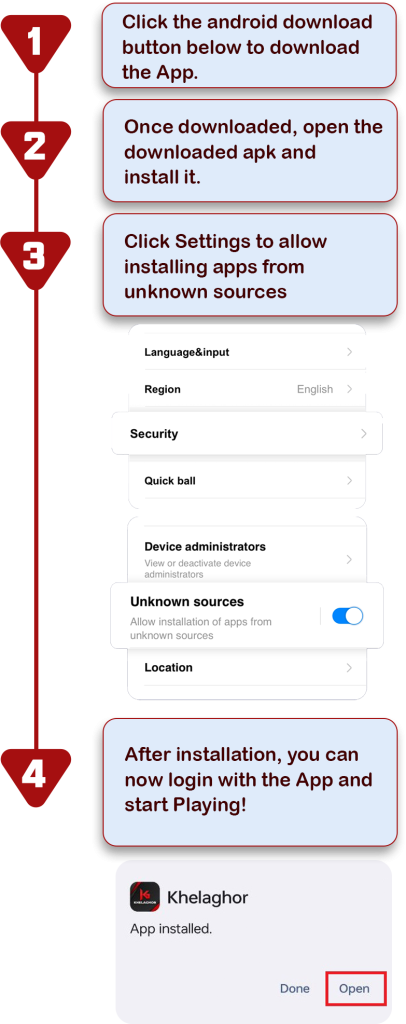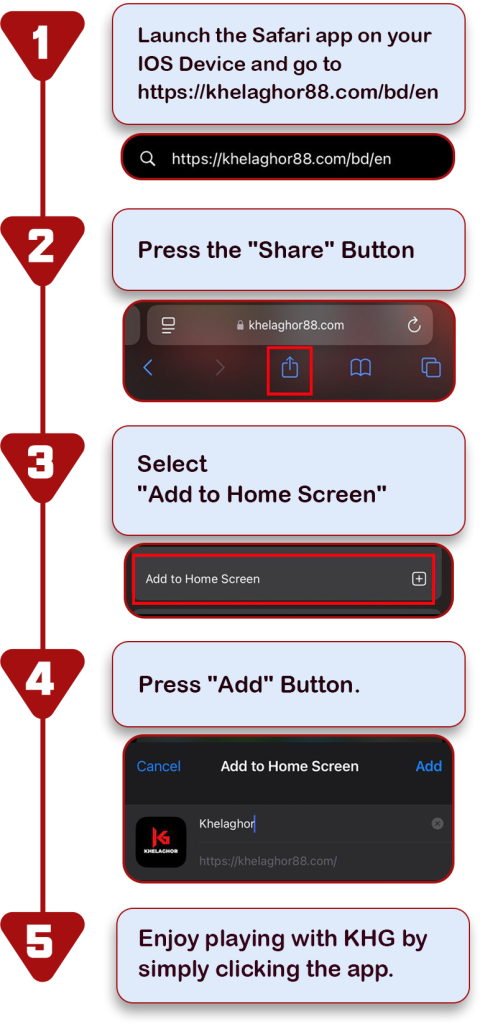PC:
1. Go to https://kglnk.com/nkghlnken and log in.
2. Go to Member Center.
3. Under profile, click Reset Password.
4. Input current password and new password.
5. Once done, click confirm.
MOBILE:
1. Go to https://kglnk.com/nkghlnken and log in.
2. Go to My Account.
3. Browse and look for Reset Password.
4. Input current password and new password.
5. Once done, click confirm.